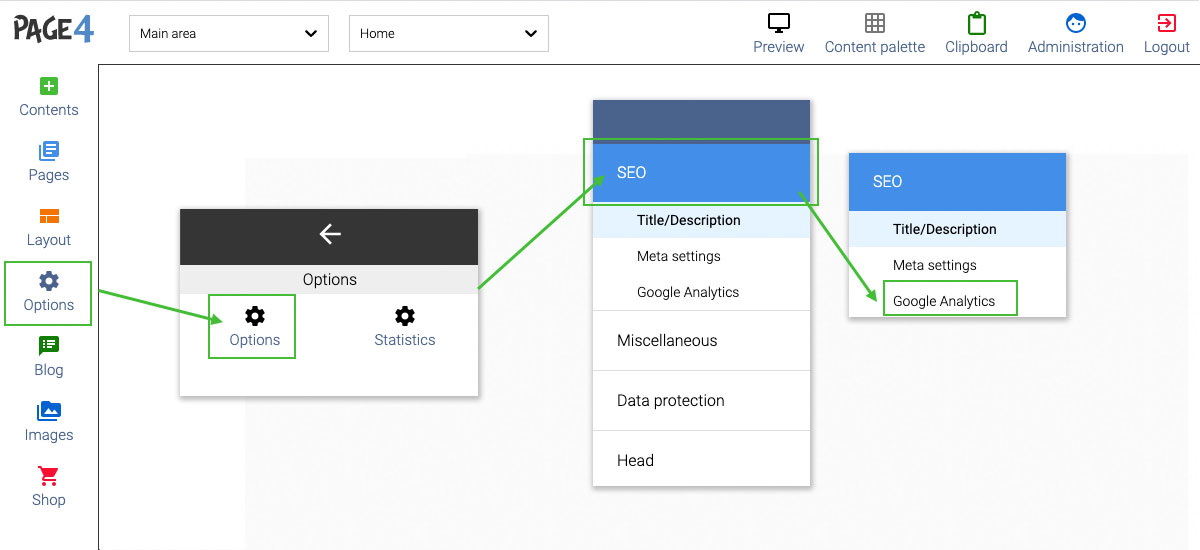
a) Click on Options on the left side of the main menu.
b) Then click on Options again.
c) You are automatically in the SEO section.
d) Select the item "Google Analytics".
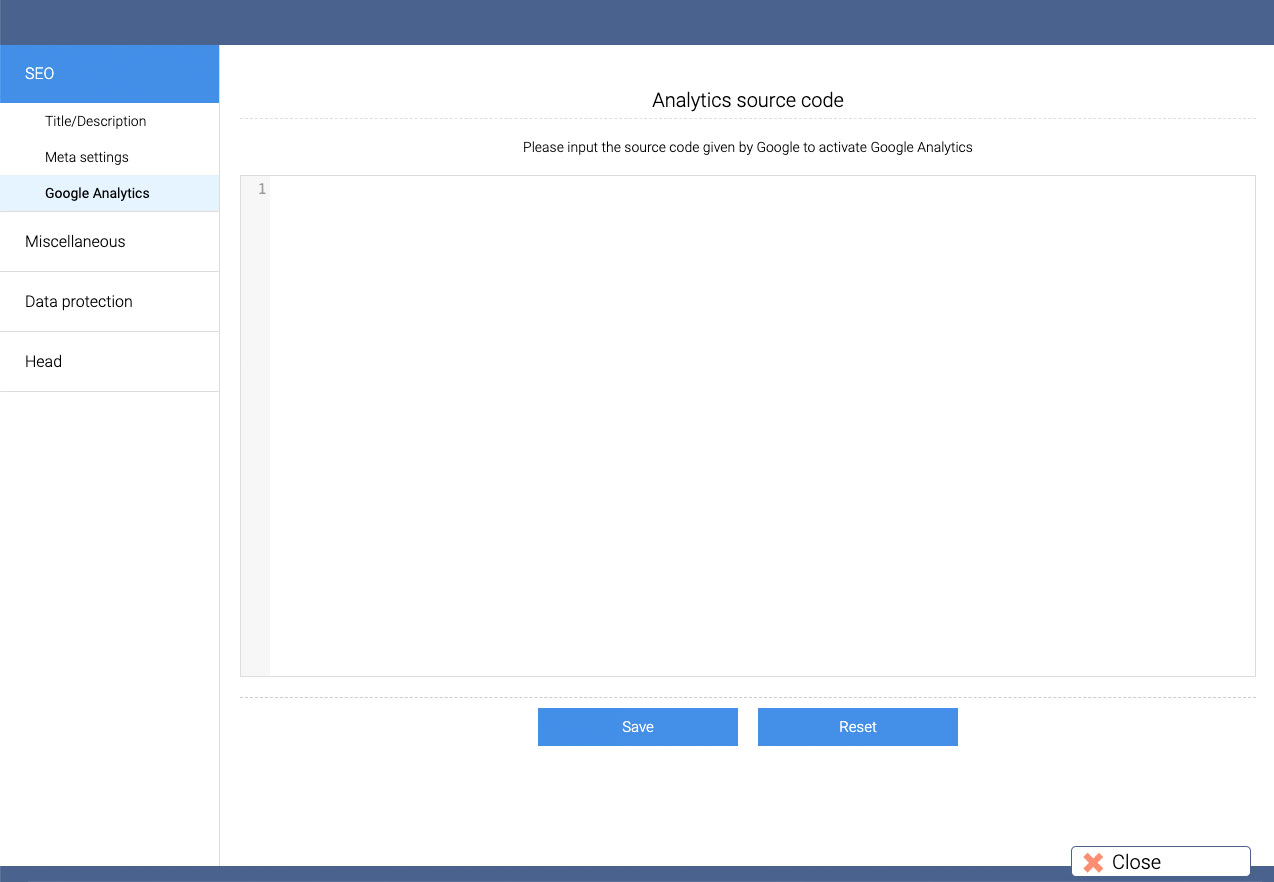
Enter the code for Google Analytics in the field and click Save. We will automatically anonymize the code for you. Alternatively, you can paste the code into the HTML field in the Head section.
Note: If you use Google Analytics or other external tools to analyze your visitors, you need the cookie banner. This will allow your visitors to decide for themselves whether they allow you to use cookies. If a visitor refuses cookies, Google Analytics will not be activated.