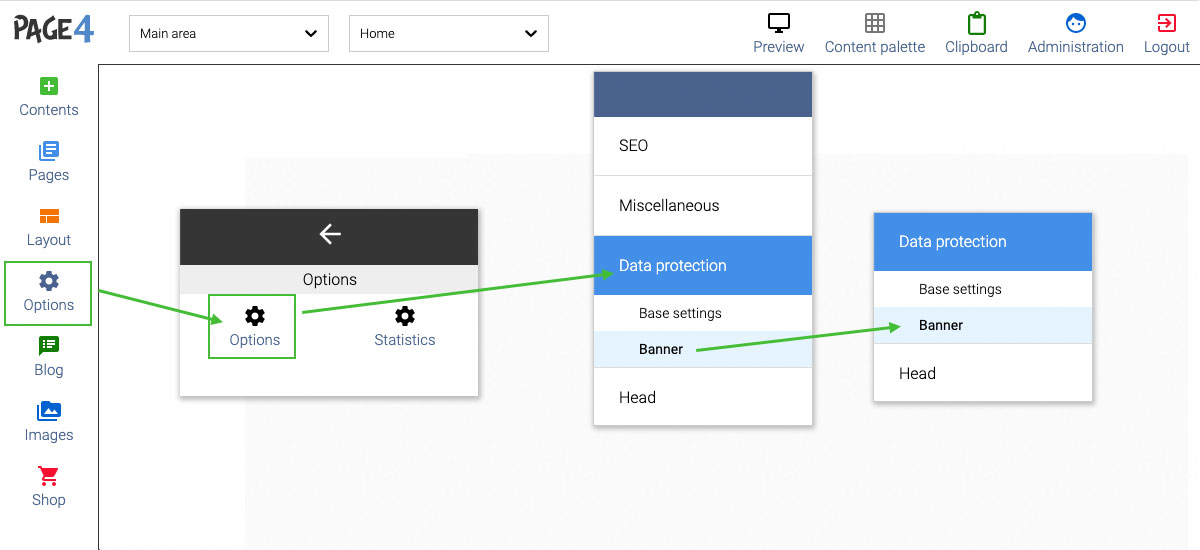
a) Click on Options on the left side of the main menu.
b) Then click on Options again.
c) Click on Data protection.
d) Click on the menu item "Banner".
On the right side you can now set the following:
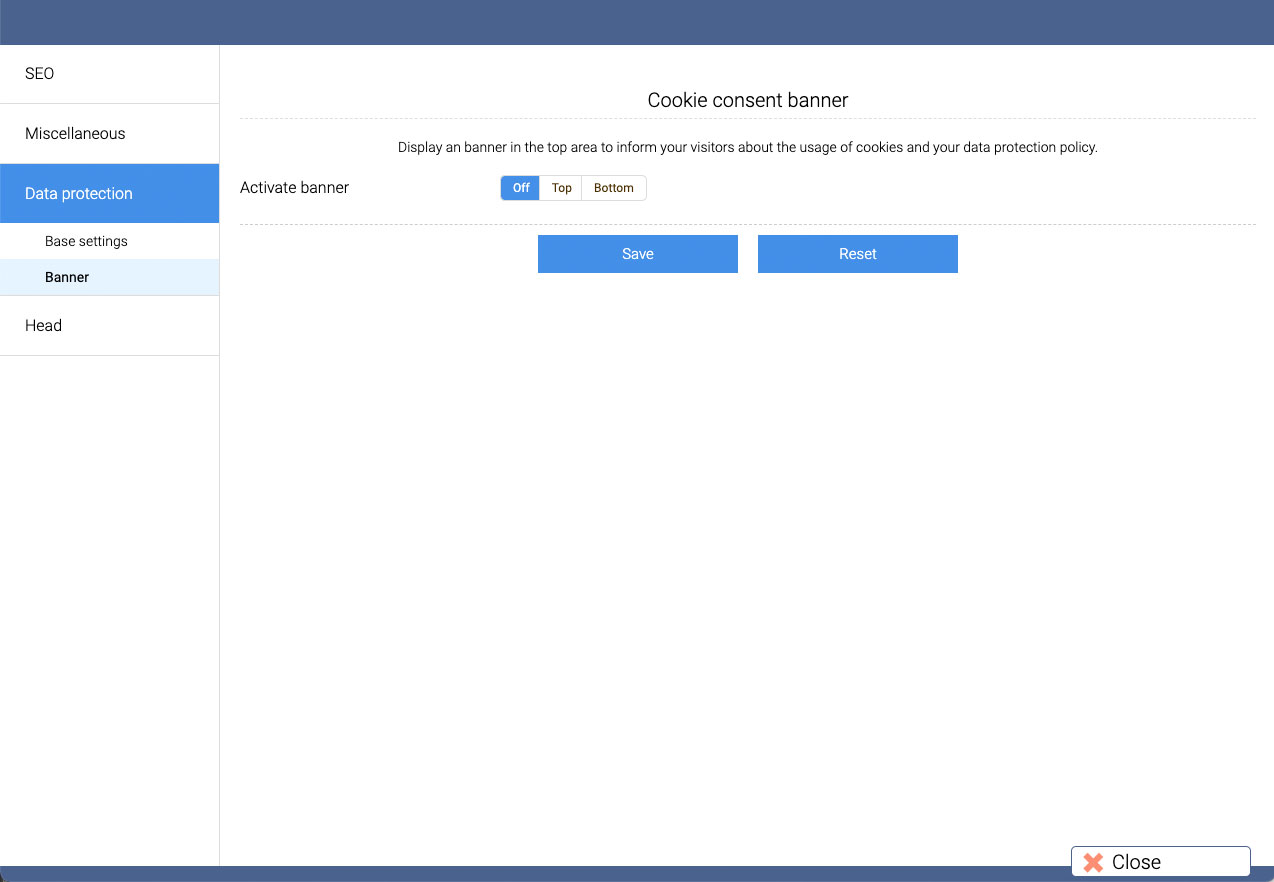
You can display the banner at the top or bottom of your website or turn it off.
Note: The entire page4 toolbox works completely without cookies in the visitor view. As soon as you embed external tools like Google Analytics or external HTML code, this can change. That's why, for example, the HTML content element offers the option to display embedded code only if visitors accept the use of cookies via the cookie banner.