The Design of the Blog Entries
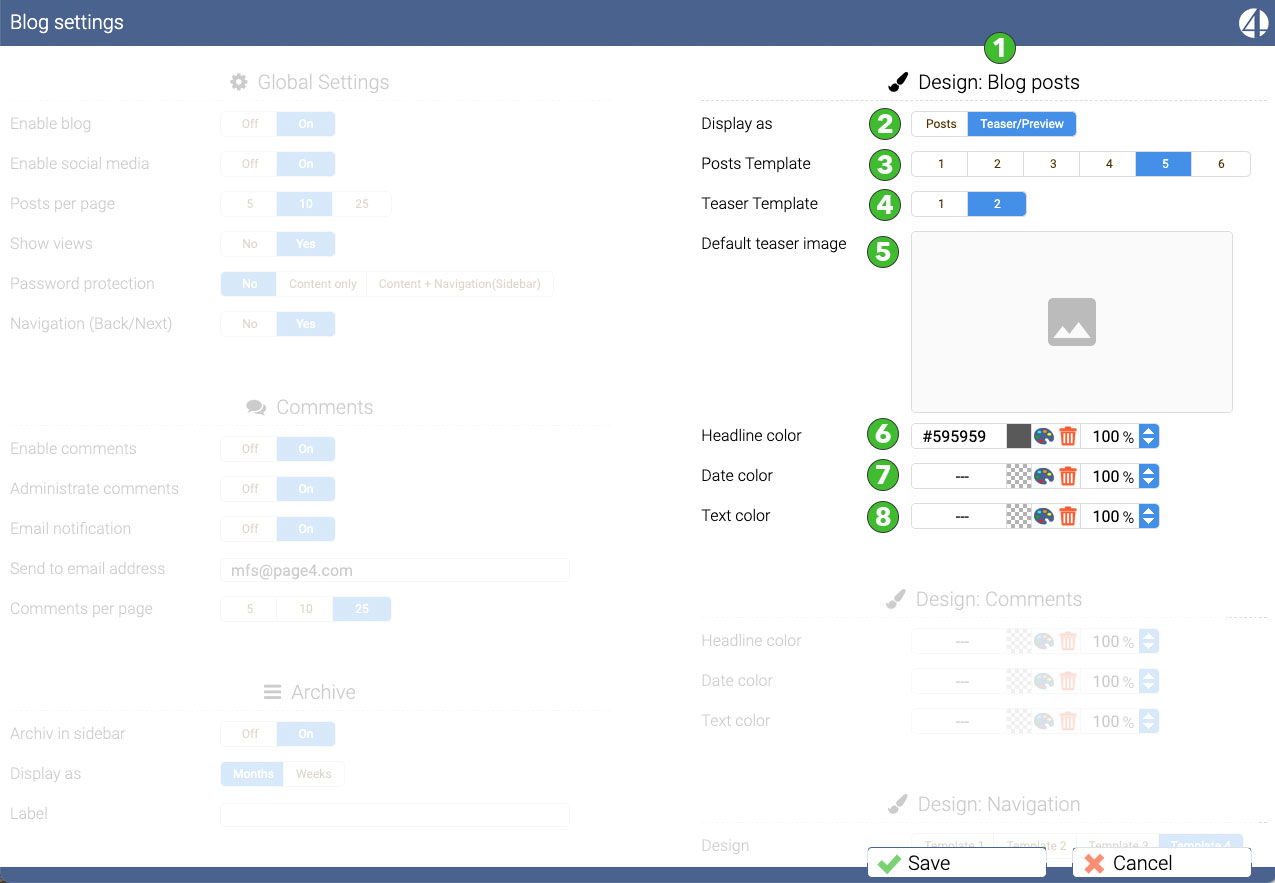
2) Here you define whether the blog entries are displayed in the overview as normal articles or as teasers or previews. Depending on which setting you make, the corresponding templates will be used.
3) Template entries = 1 to 6. Currently there are 6 different views how articles and comments are displayed. You can choose a template here. The content will not be affected.
4) Template Teaser = 1 and 2. This template determines the look of the teaser view.
5) Default image = You can upload a photo or graphic here. If you write an article and don't upload your own teaser, the image uploaded here will be used. If you store a teaser image in the article, it will be used.
6 to 8) Colors = Here you can enter individual colors for the headline, the date or the text. If the colors are deleted, the colors from your design will be used.
Basically, if you delete the color assignment with the trashcan, the color from the design fonts will be used. Normally this is the most useful setting.
The design of comments on your blog
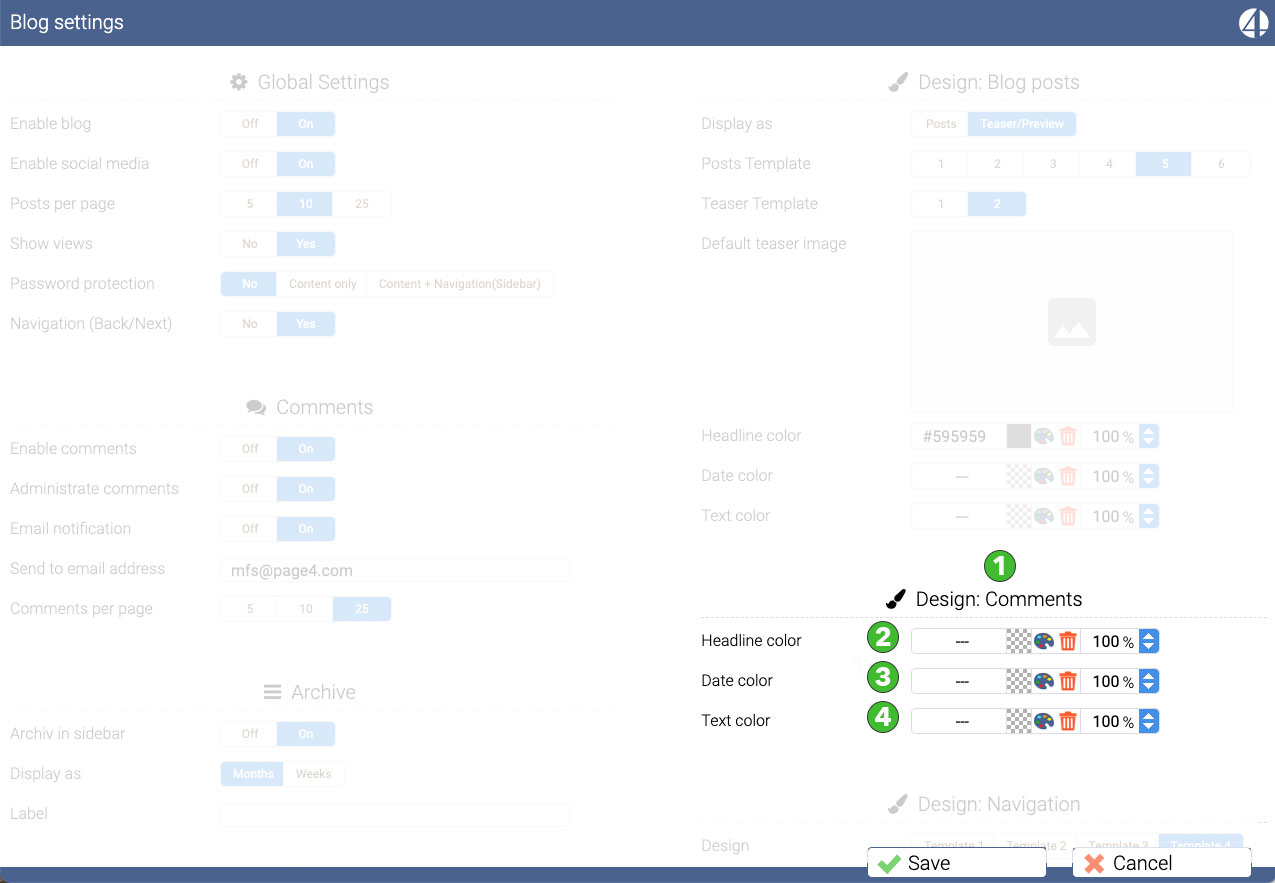
3) Date = No color means font color from the body text is used. Otherwise the date will be displayed in this color.
The design of the blog navigation
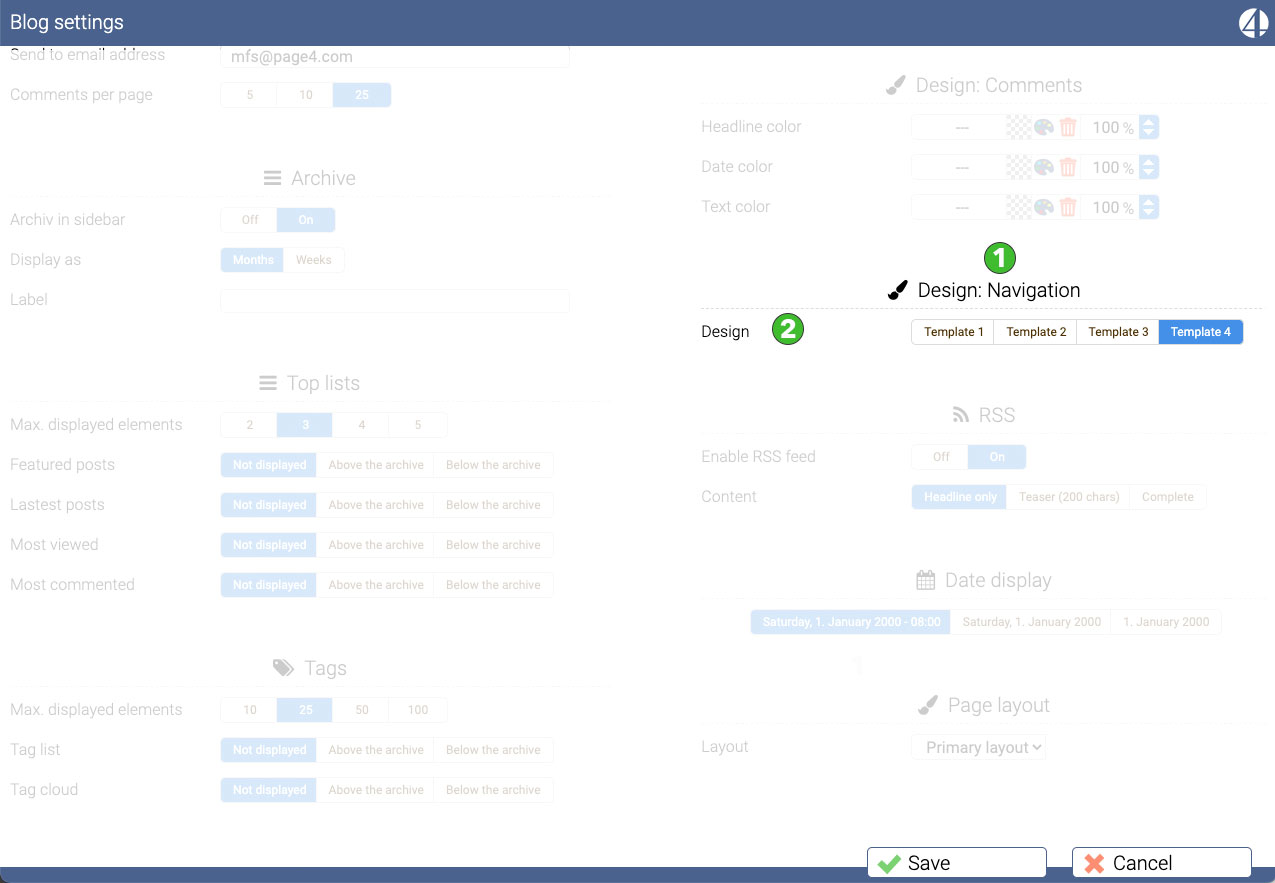
2) Design = Template 1 to 2. Currently there are 4 templates that determine how the blog navigation is designed and displayed. Here you can choose one of the templates.
Basically you can delete the color assignment with the trashcan and the color of the design fonts will be used. Normally this is the most useful setting.