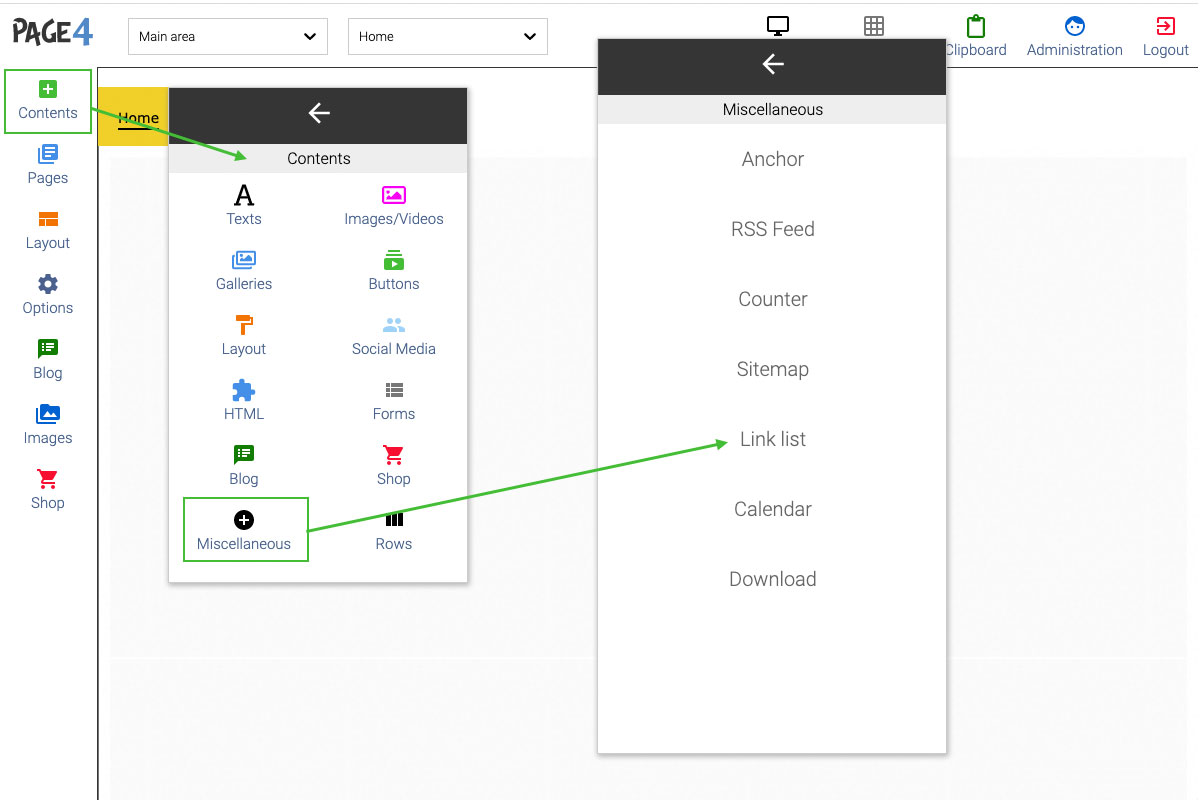
1. Click on the "Contents" icon on the left side of the main menu. The main menu will be replaced by a palette. There you have the possibility to select different content types.
2. Click on the „Miscellaneous" icon. A new palette becomes visible and allows you to select different content types. There are short instructions for each type.
3. To create a link list, click on the entry "Link list" and drag the element with pressed mouse button onto the page.
Hints:
With a linklist you can create as many links as you want and present them in an organized way on your page. This content element contains a lot of options for the design of the list and offers a lot of flexibility in the design. If you have many pages, link lists can help you to give your visitors a good tool to navigate.
Important: When dragging content to your page, make sure the placeholder is green. This tells you you are in the content area. If the placeholder is blue, it means you are trying to drag content to the sidebar or footer.