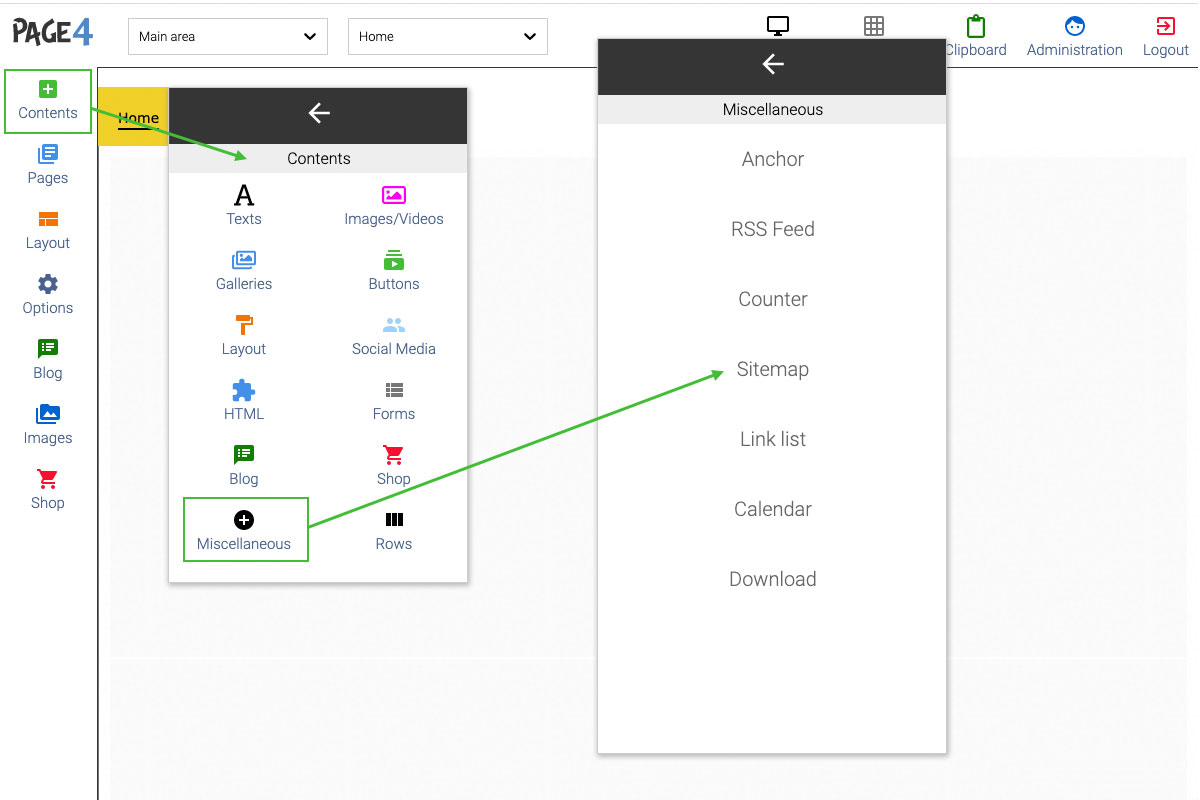
1. Click on the "Contents" icon on the left side of the main menu. The main menu will be replaced by a palette. There you have the possibility to select different content types.
2. Click on the „Miscellaneous" icon. A new palette becomes visible and allows you to select different content types. There are short instructions for each type.
3. To create a sitemap, click on the "Sitemap" entry and drag the element onto the page while holding down the mouse button.
Hints:
With a sitemap you show an overview of all your pages. Visitors can click on an entry in the sitemap and are redirected to the page. A sitemap only makes sense if you have a lot of pages and use many sublevels.
Attention: The content sitemap has nothing to do with the sitemap that Google uses to analyze your website. This sitemap is generated automatically by our system. When Google or any other tool requests a so called XML sitemap, every page4 website automatically generates the necessary data for this request. So you don't have to do anything at all. The advantage is that the XML sitemap is always up to date. If you want to know how such a XML sitemap looks like on your page4 website, call your domain with a "/sitemap.xml" at the end and the sitemap will be generated and displayed.
Important: When you drag content to your page, make sure that the placeholder is in green color. This shows you, you are in the content area. If the placeholder is blue, it means you are trying to drag content to the sidebar or footer.