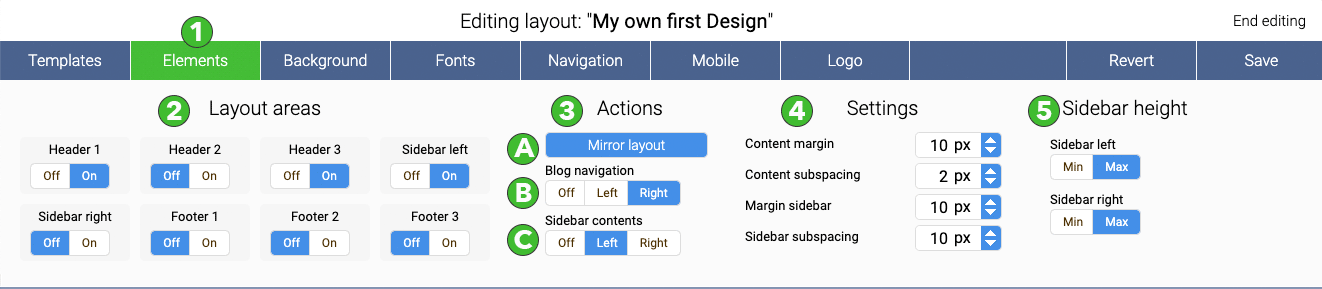
When you need a header for your web page, it's actually an area that you then add content to and assign a specific size to. Imagine you draw a border around your entire web page that includes all elements. You transfer this border to a piece of paper and then you draw inside the border where the individual areas should be. Such a sketch would be the layout of your website. Literally, layout means "the laid out", in English it stands for plan, draft and is figuratively equated with design. Layout is therefore the "arrangement of elements on a page".
In the case of a web page, this area is limited in width because, on the one hand, the screen has a finite width and, on the other hand, it is tiring for the visitor if he has to constantly move his head in order to grasp all the contents of a very wide page. Even if today's screens have 2,560 px and more in width, you should focus your website or the content you want the visitor to grasp on an area that is highest around 1,000 px. If you have a very large screen, this may seem small, but on a laptop such a width almost fills the whole screen. You can make it easier for the visitor by additionally displaying the text in two or three columns. This reduces the width that the visitor has to concentrate on, which is an advantage especially for a website that is already wide. Experience shows that websites with widths of 800 px to 1,100 px are optimal. They fit on all screens and still offer enough space for content.
The height of the web page is not limited. The more content you have, the longer the web page will be. The visitor can then "scroll" through the page content. But you should not overdo it. Since you can create as many pages as you want, it is better to distribute long content over several shorter pages.
What areas must a website always have?
For a website to be usable and make sense, you need at least two areas. You need to provide navigation at some point so that your visitors are able to reach the different pages. If you make only one page, you don't need navigation, but then page4 is not really the right system for you. There are also websites that actually consist of only one page and still have a navigation. If someone clicks on the navigation, the page simply scrolls down. Basically, the "pages" are laid out one below the other. You can also build such web pages with Page4.
Beside the navigation you need in any case an area where you can display the content, i.e. texts, images etc.. Without this area your website would not exist. All other elements of a website are helpful, but not absolutely necessary. Page4 allows you to turn these elements on or off. Since these elements represent areas in the layout of a web page, we have summarized them under the term "layout areas".