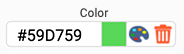
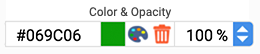

The element has no recycle bin. So, on the one hand, a color is mandatory. For example, a line always needs a color. It makes no sense to create a 2 px thick line without a color. On the other hand, the design does not specify any color for this element.
Color picker
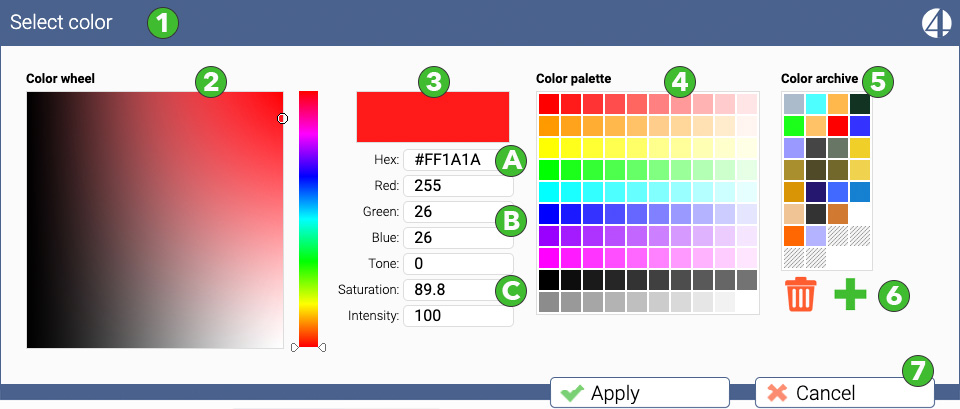
Everywhere you can apply a color to an element, you will find our color dialog. This dialog allows you to create any color and apply it to an element. The dialog is very simple. On the left side you see an interactive color field (1) and next to it a bar with color areas. If you select a certain color in the color area, let's say a red, then in the color field on the left the color red is mixed with white and black and at the same time the red is displayed in different transparencies. On the left side is always deep black, that is #000000 which to the right slowly and evenly goes to a white hue, that is #FFFFFF.
At the top of the field, the color you selected in the color bar on the right is displayed in full tone, i.e. in the original tone, and towards the bottom, the color tone runs evenly to a pure white, i.e. #FFFFFF. In the bottom right corner you can find the pure white and between these two corners you can find all possible mixtures, which result from mixing the hue with white or black or white and black. This concept makes it possible to create an extremely large number of color tones. You can select any point in this field with the mouse, represented by a circle, and to the upper right of the large field (3) the selected color is displayed in an even area and below it there are various input fields that show the concrete values of the selected hue. On top the hexcode with a double cross (#) (A) and below the RGB values (B) and more.
You can overwrite each field to change the color. If you know the hex code, you can enter it and use it. Next to it is a palette with so called pure colors (4) and different grayscales. Such bright, pure colors are currently not very modern and look rather unserious and shrill.
On the far right of the dialog is the color archive (5). Here you can save 30 of your own color tones. The plus sign (6) adds a new color, namely the color that is currently displayed. If the color is already in the archive, nothing happens, otherwise a color is added as long as there is still space. The recycle bin deletes the color from the archive. This process cannot be undone. But of course you can always create the deleted color again and add it to the archive.